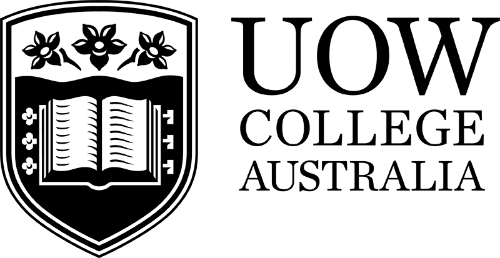Congratulations on your offer to study at UOW College. Follow the steps below to enrol in your course.
Vocational enrolment guide
How to enrol
- 1. Accept your offer
- 2. Prepare your enrolment
- 3. Enrolment
- 4. Notification of Enrolment process
- 5. Apply for a Unique Student Identifier (USI)
To take your place at UOW College, you will need to accept your offer. Please complete and email to uowc-vocational@uow.edu.au.
It is essential you plan ahead for enrolment.
Get your photo ready for your student ID card. Make sure your photo meets our requirements and email: uowcollege-studentsupport@uow.edu.au with:
- Your full name
- Student number
- A passport style photo of yourself. Make sure your photo meets our requirements
- Postal address to send your card. Or let us know if you would rather collect your card from UOW College, Building 30, University of Wollongong.
Understand your fee options - Eligible domestic students may have the option to pay their fees upfront or defer the payment. A deferred payment is commonly referred to as a HELP Loan. If you are deferring your fees, you will need to provide your tax file number when applying for your Loan in the Government eCAF system. You will receive an invitation and passkey via email to complete your Help Loan application. Visit our fees page for more information on your payment options.
- If applying for a HELP Loan you must have a Tax File Number (TFN). If you don’t have a TFN apply for one The name in which you apply for a TFN must match your enrolment record.
UOW College has been approved by the Government as a provider of VET Student Loans for the Diploma of Nursing. Find out more about eligibility criteria and how to apply for VET Student Loans
UOW College staff will enrol you in your course and subjects and email you your UOW username, password and timetable. Any questions, contact 4252 8804 or uowcollege-studentsupport@uow.edu.au
The notification of enrolment process is the process for enrolling into Smart and Skilled funding. The process should be conducted simultaneously with UOW College’s enrolment process. The notification of enrolment process is:
- You must give your consent to UOW College for the Department of Industry to use your information by completing the Smart and Skilled Notification of Enrolment Concession Eligibility form and the Consent to Use and Disclosure form. If you do not give your consent, UOW College will not be able to proceed with enrolling you into Smart and Skilled for subsidised training.
- UOW College will use the Smart and Skilled Provider Calculator to validate your eligibility and will input any details of credit transfers or RPL that you have been granted. (Please note that you must submit an application for Credit Transfer and/or RPL along with your initial application to UOW College using the Application for Credit for Prior Learning Form) The Provider Calculator will generate the details of the chargeable fee and the applicable subsidy and any loadings.
- UOW College will then provide you with this information on the Smart and Skilled Eligibility statement and provide you with a new offer of enrolment.
- UOW College will also keep a Provider Copy of the Notification of Enrolment Report.
- You must then confirm your acceptance via a declaration that the information provided is true and accurate and that you have been provided with the details of the chargeable fee and student information, and return the signed new offer letter.
- Successful completion of the Notification of Enrolment Process will result in the issue of a Commitment ID.
A Unique Student Identifier (USI) is a reference number made up of 10 numbers and letters that creates a secure online record of an individual’s recognised training and qualifications gained in Australia. A USI is required for all new or continuing domestic and international students undertaking nationally recognised Vocational education and training in Australia. Students are required to have a USI in order to receive a qualification or statement of attainment, or to access funding or loans. International students who are not studying in Australia do not need a USI.
Apply for a USI. You will need a valid form of ID (eg. Driver’s licence, passport, etc.).
Have you got the MyUOW App?
MyUOW is the easiest way for students to stay up to date with what's happening at UOW.
DOWNLOAD ON THE APP STORE GET IT ON GOOGLE PLAY